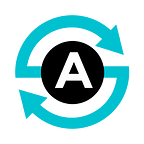Hello Friends,
(Launch Date — 8th Feb 9 AM UTC Time)
Good Day to all of you
Let us welcome our new Partner SRNArt for Farm and Pool.
Note-Stake SISTA-BNB LP to Earn $AMPLE http://ampleswap.com/farms
Note-Stake $AMPLE to Earn $SISTA http://ampleswap.com/pools
What is SRNArt?
We’re a close team of creative, designers & developers who work together to create beautiful NFTs. Our team is specially designed to create rare and custom NFTs from the initial concept through full product launch.
As the srnArtGallery founder, I have been interested in fine arts for about 20 years. We have created great works with my artist friends in my professor’s art workshop for 15 years, but we were able to present these works to a limited audience.
How to Stake SISTA-BNB LP to Earn $AMPLE
Step 1 Get LP
• Go to the Liquidity page
• Click ‘Add Liquidity’.
• Select SISTA & BNB and enter the amount.
• Check the details, and click ‘Supply’
• Check the details, and click ‘Confirm Supply’
• Confirm the transaction in your wallet.
• Done! You can click ‘View on BscScan’ to see your transaction details.
Step 2 Stake LP
• Go to farms
• Select SISTA-BNB farm
• Click ‘Approve Contract’
• Click ‘Stake LP’ and enter the amount of LP, then click ‘Confirm’.
• Confirm the transaction in your wallet.
• Done! You can click ‘View on BscScan’ to see your transaction details.
How to Stake $AMPLE to Earn $ SISTA
Step by Step
1. Go to the Pools page here.
2. Connect to your Wallet by clicking the Connect button (top right-hand side).
3. Click Unlock Wallet.
4. Choose SISTA Pool.
5. Once you choose a pool, click the Enable button. Your wallet will ask you to confirm the action.
6. The Enable button should now be replaced with Stake. Click the button to bring up the staking menu.
7. Type in an amount or slide the rabbit to choose how much AMPLE you want to stake.
8. Click Confirm. Your wallet will ask you to confirm the action.
9. The Confirm button will change to “Confirming”, than once the transaction is successful, you’ll see your staked amount change and the button will change again.
You should now be able to see details on your Syrup Pool. Auto AMPLE will show a countdown until the unstaking fee ends. The other pools will show a Collect button to claim your staking rewards into your wallet.
Know more all steps with screen Short
https://docs.ampleswap.com/syrup-pool-guide.html
About Ampleswap
AmpleSwap.com is the best AMM DEX on Binance Smart Chain, providing world class trading experience and quick project support.
Exchange: https://ampleswap.com/
Email: info@AmpleSwap.com
Twitter: https://twitter.com/ampleswap
Telegram Group: https://t.me/ampleswap